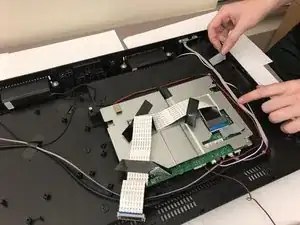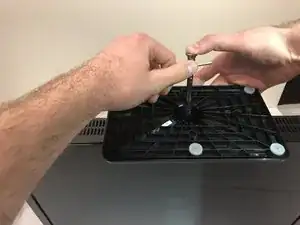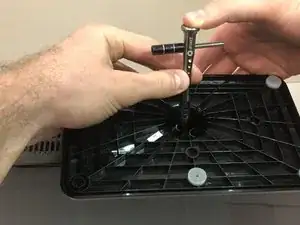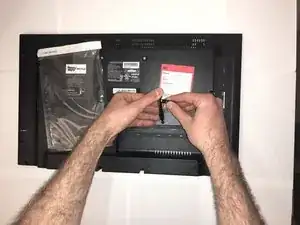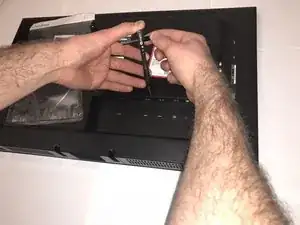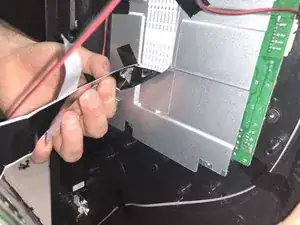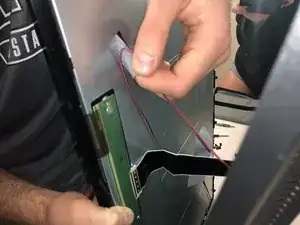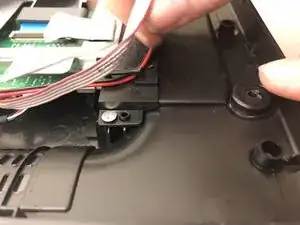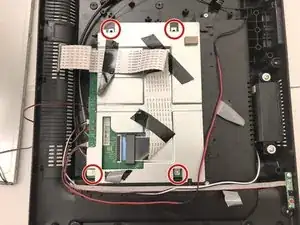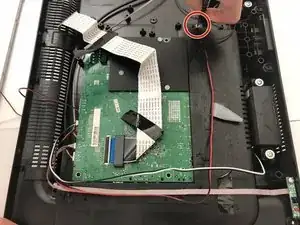Introduction
This guide shows you how to remove a faulty motherboard (also known as a main board) from your Insignia NS-24ER310NA17. To replace it, insert a new motherboard by following the directions in reverse order. This should fix display issues such as half the image being black or lines running across the screen.
Tools
-
-
Rest the TV on its top edge so you have access to the base.
-
Use a Phillips #2 screwdriver to remove the four screws on the bottom of the base.
-
Remove the base from the frame.
-
-
-
Lay the TV face down.
-
Use the Phillips #00 screwdriver to remove all of the screws from the the back of the TV.
-
-
-
Remove all the pieces of tape to detach the wires from both sides.
-
You want to gently peel the tape off, without pulling on the wires.
-
-
-
The rectangular piece will still be attached to the motherboard beneath it with a strip of tape. Remove this strip of tape.
-
-
-
There are 5 wires attached to the motherboard. Remove the two thicker white wires to the right of the red wire.
-
-
-
Carefully remove the mainboard from the television.
-
You have now successfully removed the mainboard.
-
To reassemble your device, follow these instructions in reverse order.
One comment
Did all said including main board replace still no picture
d k -