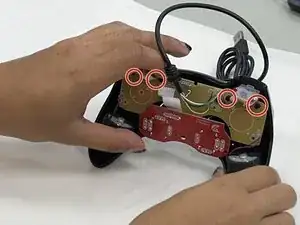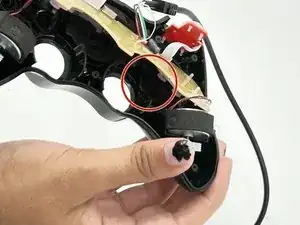Introduction
Use this guide to replace the D-pad of the IFYOO ZD-V108. This should be replaced when the controller doesn't read the inputs properly.
Before proceeding, make sure this device isn’t plugged into any source and isn't near a water source.
Tools
-
-
Remove the seven 9.2 mm screws from the back of the controller using a Phillips #00 screwdriver.
-
Remove the back cover.
-
-
-
Remove the two 7.2 mm screws that connect the red daughterboard to the tan motherboard using a Phillips #00 screwdriver.
-
-
-
Carefully pull up on the motherboard until it slides off from the four black cylinders keeping it in place.
-
Conclusion
To reassemble your device, follow these instructions in reverse order.