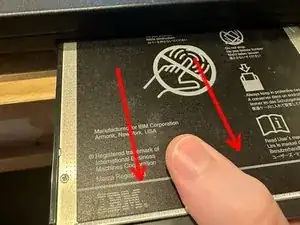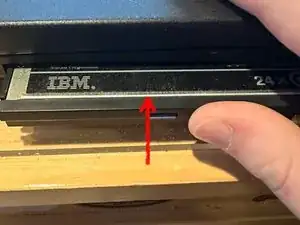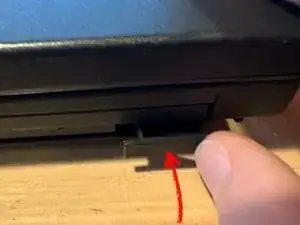Introduction
Parts
-
-
Locate the switch to the left of the drive, on the right side of the laptop.
-
Push it to the right, and a pull handle will pop out.
-
Pull the handle out until the CD drive pops out.
-
From there, simply pull the drive out.
-
Conclusion
That’s it!