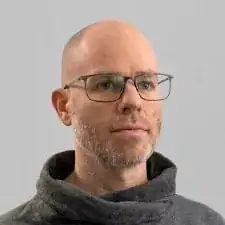Introduction
Use this guide to replace a damaged motherboard on your Huawei Watch 3.
The removal of the battery is optional and can be skipped (steps 13 and 14). Do not reinstall a damaged or deformed battery, as doing so is a potential safety hazard.
You may need replacement adhesive to reattach components when reassembling the device.
Tools
Parts
-
-
User your fingernail to pull the small metal pin on each wrist band towards the inside. This unlocks the wrist bands from the body of the watch.
-
Remove the wrist bands.
-
-
-
Use a Torx T3 screwdriver to remove the four 4 mm-long screws on the back of the Huawei Watch 3.
-
-
-
Locate the small notch at the top of the back cover.
-
Use a Jimmy to pry open the back cover by twisting it.
-
-
-
Insert the tip of an opening pick between the back cover and the case.
-
Slide the opening pick around the back cover to loosen the gasket from the back cover.
-
-
-
Use an opening pick or your fingers to carefully lift the back cover open.
-
Flip the back cover open away from the crown.
-
-
-
User a pair of tweezers to move the top of the sensor bracket free from a small latch near the case by rotating in inwards.
-
Unhook the opposite side of the bracket and remove it.
-
-
-
Use the tip of a spudger to pry up and disconnect the sensor connector.
-
Remove the back cover.
-
-
-
Insert the tip of an opening pick between the battery and the plastic frame opposite to the cables.
-
Use the opening pick to lift the battery up.
-
-
-
Grab the motherboard with your fingers and lift it out of the case.
-
If you opted not to remove the battery, use the flat end of a spudger to lift the motherboard out of the case.
-
To reassemble your device, follow these instructions in reverse order. Apply new adhesive where necessary after cleaning the relevant areas with isopropyl alcohol (>90%).
Take your e-waste to an R2 or e-Stewards certified recycler.
Repair didn’t go as planned? Try some basic troubleshooting, or ask our Answers community for help.
One comment
Hi Tobias
Great guide thank you, quick question and perhaps you know the answer. After replacing the motherboard, can the watch be used as usual or does it need to be connected/registered or configured with some Huawei tool?
Thank you in advance,
Regards,
Nacho
Nacho DB -