Introduction
Use this guide to replace the headphone jack in your Huawei P9 smartphone.
Tools
-
-
First switch off your phone and remove the SIM card tray.
-
Unscrew the two Pentalobe P2 screws located at the bottom next to the device's USB C port.
-
-
-
Remove the water indicator on top of the screw.
-
Undo the two Phillips #00 screws.
-
Remove metal bracket (mind the adhesive underneath).
-
Conclusion
To reassemble your device, follow these instructions in reverse order.
One comment
questo procedimento funziona anche con il modello p9 plus? grazie per l’attenzione
abcde181 -













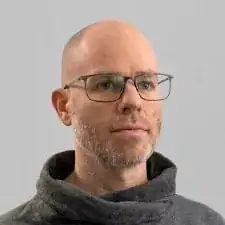
your supply kit -IFIXIT does not have a screw driver bit small enough to unscrew the two Pentalobe P2 screws for my Huawei Mate P9 pro
phone. Where can I get help from ?
Vincent Leung -
Hi Vincent!
Our Pentalobe P2 bits work perfectly in the Huawei P9. If you already have a driver handle that has a 4mm socket, you can use one of these bits in it and that should work fine. Otherwise, if you prefer the P2 screwdriver itself, you can find that tool here.
I hope this helps!
Kadan Sharpe -
I managed to tear the battery pack open. There was a strange smell but fortunately it didn’t explode. What should I do with the old battery now?
MiraEdge -