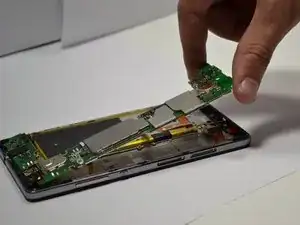Introduction
This guide will help you replace the battery inside your Huawei P8 Lite phone.
Tools
Parts
-
-
Locate the Loudspeaker at the bottom of the device.
-
Remove the four black screws using the T5 Torx Screwdriver.
-
Then use the Phillips #000 Screwdriver to remove the three silver screws.
-
-
-
Remove the two Torx T5 screws. One may be cover with a liquid indicator.
-
Remove the five Phillips #000 screws.
-
Take away both securing brackets covering the motherboard.
-
-
-
Carefully separate the four connectors holding the motherboard in place.
-
Remove the motherboard from the device.
-
-
-
Locate the adhesive strip underneath the battery. Gently pull on the strip to loosen it enough to remove the battery from the device.
-
Conclusion
To reassemble your device, follow these instructions in reverse order.