Introduction
Scratched or broke your back cover somehow? Use this guide to replace the back cover on your Huawei P8 Lite.
Tools
-
-
Use an Opening Tool and start to lever up the back cover of your Huawei P8 Lite at the bottom of your phone.
-
-
-
There are clips around the whole mid frame, holding down the back cover. Open all of them with the Opening Tool.
-
When all clips are open, remove the back cover from the rest of the phone.
-
Conclusion
To reassemble your device, follow these instructions in reverse order.
One comment
My Hu awe I P8lite glass Case broke badly, how do I get a replacement part of the same glass cover
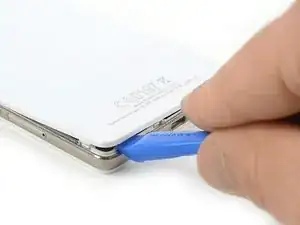

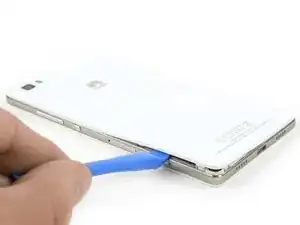

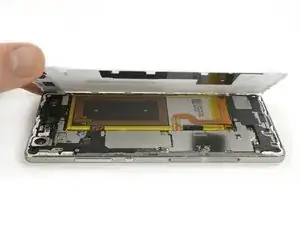

El celular no tiene ese tipo de tapa es como sellada, que debo hacer para saber si es por la pila que no agarra carga porxa
maguada1106 -
Wenn man langsam langsam arbeiten und vorsichtig ist, dann kein problem gibt es.Ich hätte keine Problemen zu öffnen.Das ist sehr leicht.
Athanasios Georgopoulos -