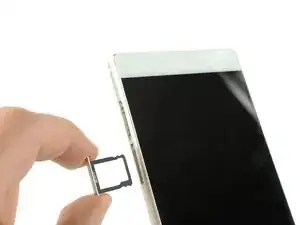Introduction
Use this guide to replace the front camera in your Huawei P8.
Tools
-
-
Unscrew the two Torx T2 screws located at the bottom next to the device's micro USB port.
-
Use an iSclack or a suction handle to separate the display unit from the rear panel.
-
-
-
Remove the Phillips #00 screw that holds down the metal clamp covering the front camera connector.
-
Remove the metal clamp covering the flex connector of the front camera.
-
Conclusion
To reassemble your device, follow these instructions in reverse order.