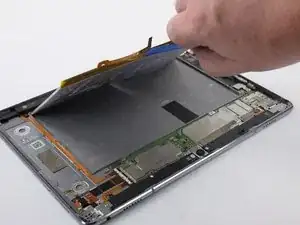Introduction
Use this guide to replace a worn out or defective battery.
Tools
-
-
Choose a side of the tablet to start; i took the one with the home button and heat it with the iOpener
-
Heat up the rest of the tablet
-
-
-
Put the suction handle roughly where the home button is and try to lift the display so you can slide with a pick between the display and the back cover. Be paitent it may take a while.
-
Take a second pick and try to get between display and the back cover
-
Once you are in with this pick move the pick from the middle to one of the edges
-
-
-
Insert another pick and move along the whole side of the tablet up to the next edge of the tablet
-
-
-
Same procedure as on the other sides. Take another pick and move it to the next corner of the tablet
-
-
-
Remove one screw from the battery connector plate
-
Remove two screws from the display connector plate
-
-
-
Use a pair of tweezers to remove the display connector plate
-
Use a spudger to disconnect the display
-
-
-
and on the last side of the tablet
-
Wait a few minutes (~ 3min) to let the isopropanol do its magic and soften the adhesive
-
-
-
Start with a pick to get under the battery. Move the pick along all sides of the battery. It can be difficult as the battery is glued over the entire surface of the well.
-
If the battery won´t move enough use some more Isopropanol
-
-
-
Once you have soften the adhesive enough, you can use a bigger tool e.g. a plastic card.
-
Remove the battery
-
To reassemble your device, follow these instructions in reverse order.