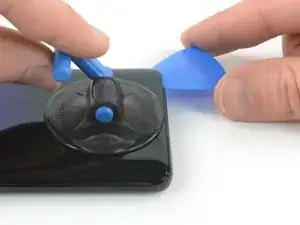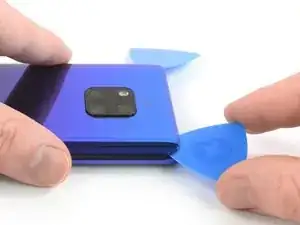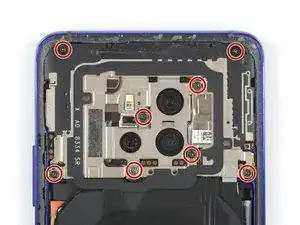Introduction
prereq only Loudspeaker /Daughterboard
Tools
Parts
-
-
Before you begin, switch off your phone.
-
Apply a heated iOpener to the back of the phone to loosen the adhesive beneath the back cover. Apply the iOpener for at least two minutes.
-
-
-
Secure a suction handle to the bottom of the back cover, as close to the edge as possible.
-
Lift the back cover with the suction handle to create a small gap between the cover and the frame.
-
Insert an opening pick into the gap.
-
Slide the opening pick to the bottom right corner.
-
-
-
Insert a second opening pick and slide it to the bottom left corner to cut the adhesive.
-
Leave the opening picks in place to prevent the adhesive from resealing.
-
-
-
Insert a third opening pick at the bottom left corner.
-
Slide the tip of the opening pick from the bottom left corner along the side of the phone to cut the adhesive.
-
Leave the opening pick in its place at the top left corner to prevent the adhesive from resealing.
-
-
-
If the adhesive becomes hard to cut, it has most likely cooled down. Use your iOpener to reheat it.
-
Insert a fourth opening pick under the top left corner of the back cover.
-
Slide the opening pick along the top edge of the phone to cut the adhesive.
-
Leave the opening pick in the top right corner to prevent the adhesive from resealing.
-
-
-
Insert a fifth opening pick at the top right corner of the phone.
-
Slide the opening pick along the right side to cut the remaining adhesive.
-
-
-
Slide an opening pick under the black adhesive at the bottom left of the charging coil.
-
Carefully slide the opening from the left to the right side to loosen the adhesive.
-
-
-
Insert an opening pick under the bottom left corner of the motherboard cover.
-
Use the opening pick to pry up the motherboard cover.
-
-
-
Use a spudger to pry up and disconnect the flash assembly flex cable.
-
Remove the motherboard cover including the NFC and charging coil.
-
-
-
Remove the three Phillips #00 screws (4.3 mm length).
-
If you want to remove or replace the loudspeaker, daughterboard, battery, or the OLED screen, remove the four Phillips #00 screws (4.3 mm length) which hold down the loudspeaker assembly.
-
-
-
Use a Spudger to pry up and disconnect the interconnect flex cable from the motherboard.
-
Remove the interconnect flex cable.
-
-
-
Slide an opening underneath the top left corner of the loudspeaker cover.
-
Use the opening pick to pry up the loudspeaker and daughterboard assembly.
-
To reassemble your device, follow these instructions in reverse order.