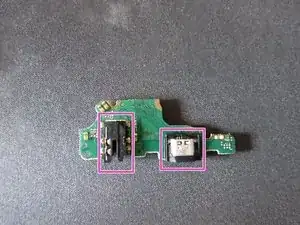Introduction
It can be very annoying If the USB port no longer works properly. The device then no longer charges reliably.
This guide will show you how to replace the USB port.
Tools
Parts
-
-
Remove the SIM card by inserting a paper clip or a special tool into the hole on the SIM card tray until it comes out.
-
-
-
Remove the Torx T2 screws at the bottom of the case (next to the USB port)
-
Insert the opening tool on the lower end and in between the housing
-
Run the opening tool along the sides to open it
-
Lay the device face down and lift the back cover to the left
-
-
-
Red: Phillips #00 screws
-
Blue: Use the spudger to remove the covers
-
Use a spudger to remove the cable going to the back panel and those going over the battery
-
Yellow: Detach the antenna cable from the USB board
-
-
-
lift the speaker out by lifting it from the right or left. Warning: this may require some force as the speaker is glued.
-
Lift the USB board out .
-
If there are no silicone dust covers on the replacement part (like here on the aux port), then replace those from donor parts and place them on the new replacement part in the same orientation. This cover also serves to ensure that no light shines through the openings
-
Follow this guide in reversed order to reassemble your device.