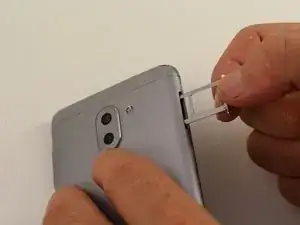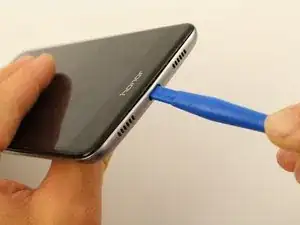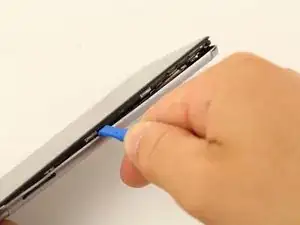Introduction
If the camera of your Huawei Honor 6x is inoperable and the problem is not due to a cracked cover, the rear camera will need to be replaced. Removing the broken camera assembly is simple and easy after opening the phone.
Tools
-
-
Insert the SIM Card Eject Tool into the SIM card tray hole.
-
Press the eject tool into the hole until the tray clicks open.
-
-
-
Insert a plastic opening tool into the Micro USB charging port with the the angled side of the tool facing the screen.
-
Pry the screen off the back of the phone by pushing down on the opening tool.
-
Conclusion
To reassemble your device, follow these instructions in reverse order.