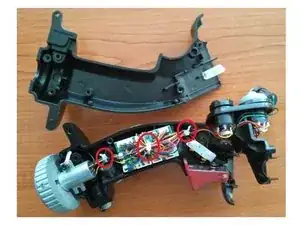Introduction
Thrustmaster sells spare part through their online Eshop.
You can also contact Thrsutmaster technical support to get spare part if not available in your region.
Tools
-
-
Unscrew the 5 screws shown in the first image
-
Unscrew the 4 screws shown in the second image
-
Turn the handle over and remove the black cover shown in the 3rd image.
-
-
-
Slowly pull the top half of the stick and rotate it. (Be careful not to damage the wires inside).
-
-
-
Carefully cut and remove the zip ties around the wires without damaging the wires themselves (you can then replace them with new ones).
-
Remove the connector of the RED button
-
-
-
Hold down the clips of the Red button, which would allow you to pull it out. If necessary, you can force the Red button out and brake the clip.
-
Once the old red button is removed, you can put the new red button on it.
-
To reassemble your device, follow these instructions in reverse order. Be careful not to damage the wires when reattaching the two halves of the joystick handle.