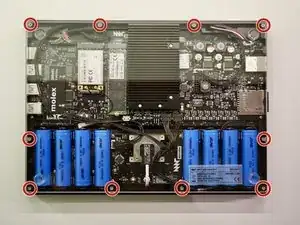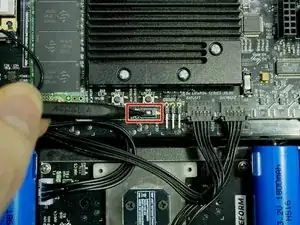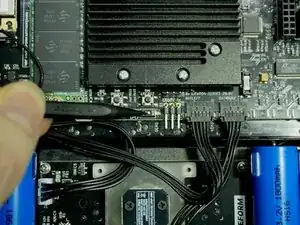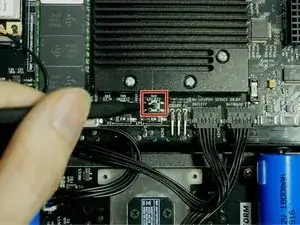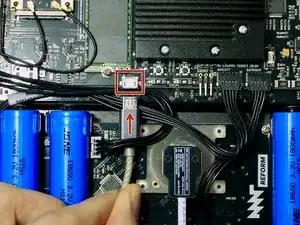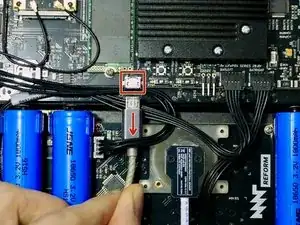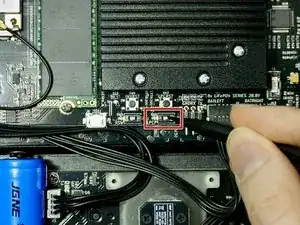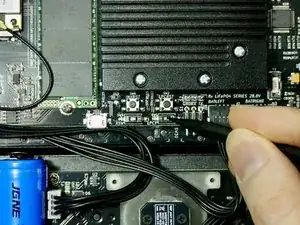Introduction
In order to flash the firmware of the System Controller, you need another computer and a USB cable. Depending on the revision of your Reform, you may need either a Micro-USB or a USB type-C cable.
You will also need the firmware, which can be downloaded from the reform2-lpc-fw folder in the main Reform repository.
Tools
-
-
Remove the following screws securing the transparent acrylic bottom plate to the main box:
-
Ten M2×6mm silver Phillips screws
-
-
-
Use a spudger or your finger to press the LPCRST button next to the DIP switch from the previous step.
-
-
-
Plug the other end of the cable into another computer. The system controller's memory appears as a virtual flash drive on that computer.
-
Open a terminal and navigate to the reform2-lpc-fw folder you've downloaded from the Reform repository.
-
Check lsblk or dmesg -w to find out which drive the LPC shows up as, then edit flash.sh with the correct path to the virtual flash drive (e.g. /dev/sdx).
-
Execute flash.sh as root.
-
-
-
Use a spudger or your fingernail to set the DIP switch LPCP to OFF, which is the side labeled "1".
-
To reassemble your device, follow steps 1 and 2 in reverse order. Ensure that no cables are squeezed when replacing the bottom plate. Don't overtighten screws.