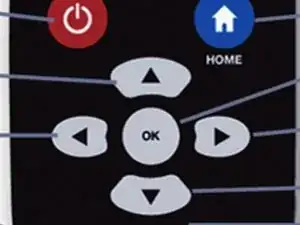Introduction
-
-
Press the Power switch on the back of the Jadoo2, or press the power button on the remote to turn it off.
-
-
-
To begin, press the power button on your remote, or press the switch on the back to turn on the Jadoo2
-
While turning the Jadoo2 on, Press & Hold the OK button on your remote for 10 seconds.
-
-
-
You should see a Menu with some options such as doing a Factory reset and many more.
-
On the menu you should see an option that says “Run the previous software”
-
Click the corresponding button for “Run the previous software”
-
Conclusion
Unless the software asks if you want to update the software, there is no return.