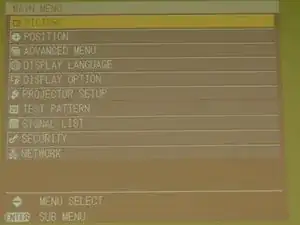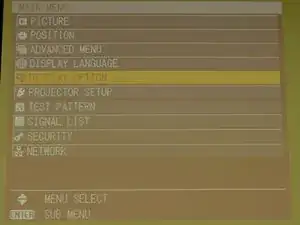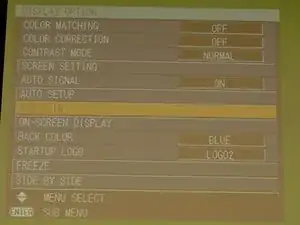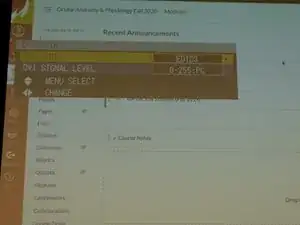Introduction
If you get a green screen when you show content or use a Mac it is because of an HDCP (High-Bandwith Digital Content Protection) handshake problem. Each device in the AV system will need to make a handshake to show HDCP content like Netflix. Mac’s always established an HDCP handshake. We have discovered that the handshake was not being made at the Projector, but found a workaround in the Projectors menu, which you can access using the projector remote.
-
-
Change the "EDID" setting and the HDCP handshake will enable. You should now be able to see your Mac on the AV system.
-
Conclusion
To reassemble your device, follow these instructions in reverse order.