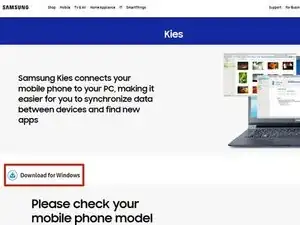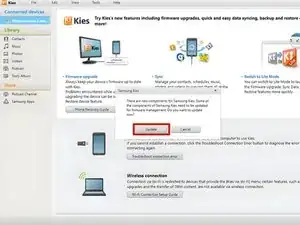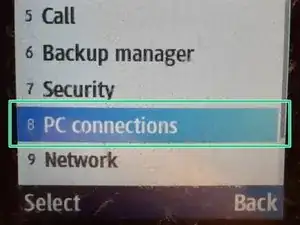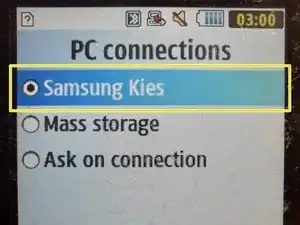Introduction
-
-
From the main menu, go to Settings,
-
Then select the 8th option "PC connections",
-
Finally, select the option "Samsung Kies".
-
-
-
While the phone is connecting, you will see this screen.
-
Lastly, you have finally connected your phone successfully to your PC! Explore your options via Samsung Kies!
-
Conclusion
Close to program and disconnect your device.