Introduction
If the shaver is left dead and uncharged for too long, the battery depletes to a level that is unrecognisable by the charger. Many may think the device is past its prime, since the battery does not charge, but it is not the case.
A quick fix to get the device back online is to provide 3.7 - 4.2 V to the battery, enabling the circuitry to power up, and be recognised by the charger.
-
-
Provide 3.7-4.2 V to the battery using a voltage-controlled power supply or buck converter. (A charging circuit might work, but since the battery voltage is so low, it might be undetectable)
-
Depending on how depleted the battery is, the period of 'charge' will vary. Monitoring the rate of voltage discharge provides an indication of the "holding capacity" of the battery.
-
Quickly assemble the shaver when the battery holds a voltage for a few minutes.
-
-
-
Once charged, the shaver worked as expected.
-
Naturally after many years of use, the battery shows sign of reduced capacity.
-
To reassemble your device, follow these instructions in reverse order.
One comment
I rather send it in to be reset. Mine is new never used just sat until i finally started ahaving again like 4 or 5 yrs.
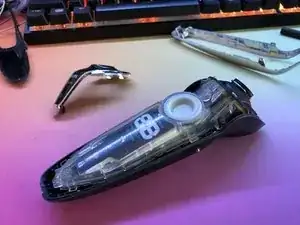

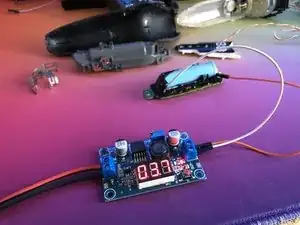
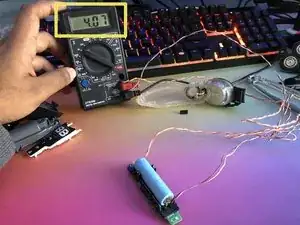

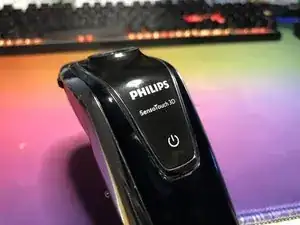



Where is the disassembly/teardown guide?
Phil -
It’s more of a tear down than a proper disassembly guide.
Philips - Norelco RQ1280 SensoTouch 3D Teardown
Rushil Kisoon -