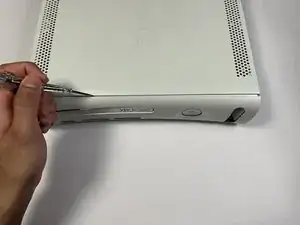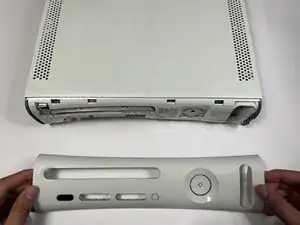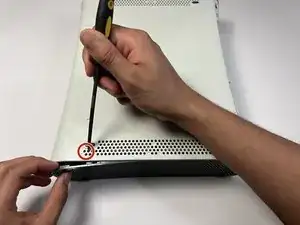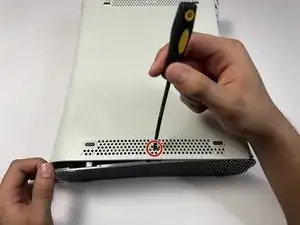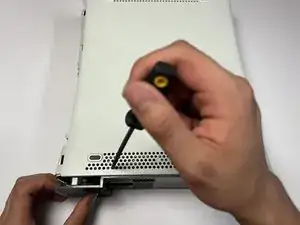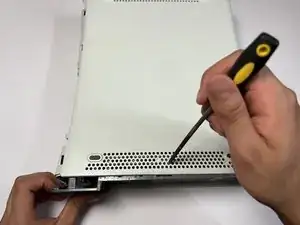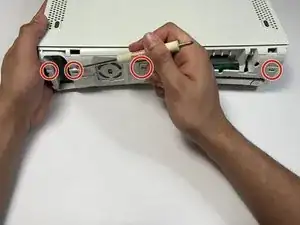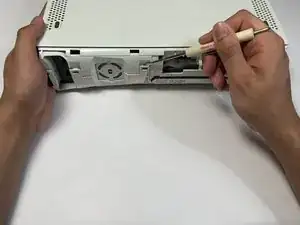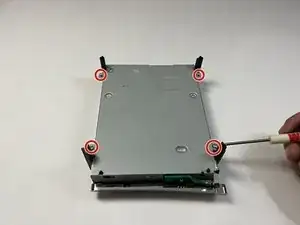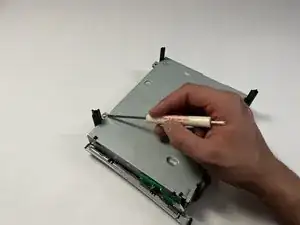Introduction
The Xbox 360 is an iconic console, but as time passes the disc tray often stops functioning properly. When this happens we lose the ability to play any desired game. This guide demonstrates how to carefully disassemble the Xbox 360, and replace the drive belt inside the optical drive, so you can go back to enjoying those games. Please use the tools gently, so the Xbox 360 won't get scratched and pieces won't tear off.
Don't forget to fully disconnect your Xbox 360 before beginning the guide. Lastly, here is a link for Screwdriver Best Practices that can help.
Screwdriver Best Practices
Tools
Parts
-
-
Press down on the three holes as indicated to release the clips securing the base plate.
-
Remove the base plate.
-
Repeat this step on the other side.
-
-
-
Use the flathead screwdriver to gently press down on all of the indicated indents.
-
Remove the top casing from the Xbox.
-
-
-
Use a flat screwdriver to remove the four screws underneath the disc drive.
-
Flip over the DVD disc drive and remove the casing.
-
To reassemble your device, follow these instructions in reverse order.
2 comments
I CANNOT get past step six. No matter how hard I pry, the pieces are not coming apart. I have pressed and twisted my screwdriver so much that it is damaging the plastic around it yet the pieces still stay together. What do I do?
Gotta buy the available 360 opener tool, its dirt cheap on aliexpress. Attempting via a screwdriver will just trash your case and get you nowhere.