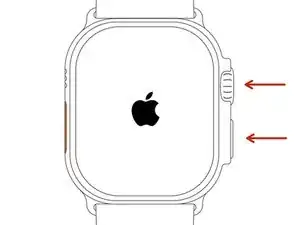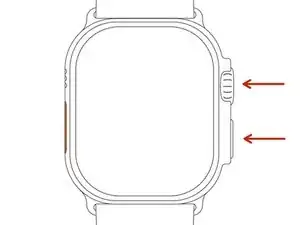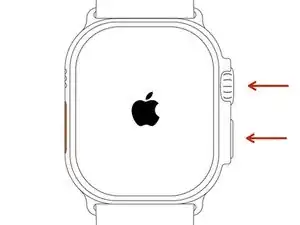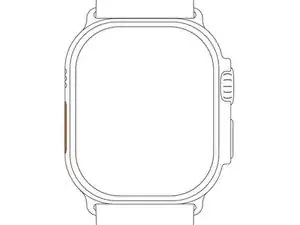Introduction
If the touchscreen on your Apple Watch Ultra 2 is broken or doesn’t respond to touch, follow this guide to turn off the watch using its buttons. After turning off your watch, you can proceed with repairs.
-
-
Press and hold both the side button and Digital Crown simultaneously.
-
Continue holding both buttons while the Apple Watch reboots.
-
-
-
When you see the Apple logo, release the Digital Crown and continue holding the side button.
-
When the Apple logo disappears, release the side button.
-
Conclusion
That’s all! With your Apple Watch safely powered down, you can proceed with repairs.