Introduction
Does the analog stick of your Elite Series 2 (model 1797) Xbox controller drift onscreen without you moving it? If so, it probably has what is called “analog stick drift.”
There are multiple causes of stick drift. Sometimes it can be caused by damage—like dropping it—for example. Other times it can be caused by normal wear and tear. Fortunately, a lot of the time, it is simply caused by a buildup of debris in the sensor.
This easy-to-follow guide requires no special skills, and will take you through the process of fixing it.
Tools
Parts
-
-
Place a prying tool in the crease of the right side of the controller.
-
Slide the prying tool until the controller begins to pop open.
-
-
-
Place the prying tool in the crease of the left side of the controller.
-
Slide the prying tool until the controller begins to pop open.
-
-
-
Place the prying tool into the space at the top of the controller.
-
Slide the prying tool until the entire top half of the controller is loose.
-
-
-
Place the tip of the straw from the can of compressed air into space near the sensor.
-
Spray the can of compressed air until the sensor is free of debris.
-
-
-
Place the top half of the controller back onto the bottom half.
-
Push on the bottom, top, and sides until they snap together.
-
22 comments
very good guide way easier to follow then others i’ve seen :) Thanks
munch483 -
Maybe im just too scared to totally ruin/ rip/ snap or otherwise DESTROY this thing or stab myself with a pry tool but it seems like this is WAY harder then the pictures/guide make it out to be. The top face plate is FAR FAR FAR harder to release then the guide says.. Its not like a regular controller AT ALL.. I have cut myself to the point of blood now with the sheer effort of trying to push a pry tool between the seam EXATLY where the picture shows.. It did NOT help at all.
Napster6 -
Hey Napster, You are very right. I bought this controller preowned and there are slice marks in the rubber where the person tried to open it and failed. I was able to open with out a terrible amount of difficulty by using the thin metal wedger tool thingy from the ifixit kit while simultaneously holding portions open with the blue triangle. Try pushing the tip of whatever your using to the bottom half of the controller then in a little more and then pry up. (near the b button). If it pops the top half out a little then wedge a placeholder in there then try the other side. Once you get both sides try a little lower near the vibrator then same for the other side and by then it should be easy enough to open with your hands. I struggled heavily the first time but found this was the easiest way. Good luck!
Jake H -
This is such an awesome guide! Fixed my controller drift and a saved me a ton of money in the long run. Thanks so much!






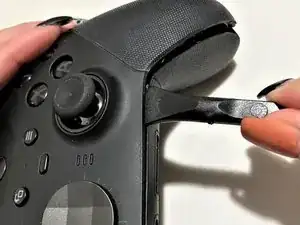

















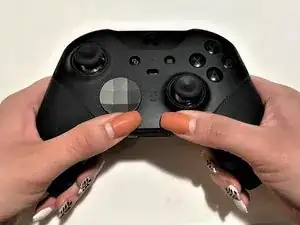


Seriously.. No.. this is CRAZY hard to get a pry tool into.. Explain more!
Napster6 -
You have to put a little force to get it into the crease and pry the bottom away from the body while gently pulling up on the face.
It's good to note that the tabs are on the front cover and pointing toward the outside of the cover for this part.
Jacob Buffington -
Die Nägel könnten mal wieder gemacht werden. ;-)
anonymous 7992 -
I came here to say that.
Megen Ashley -
Better to start in the top or bottom center of the shell, rather than where the rubber is, because the rubber will get damaged.
Walter Wu -