Introduction
This is a guide for a Sony DualShock 4 PlayStation 4 Controller and can be used on any other companies’ controllers (Scuf or Custom Controllers).
This procedure will help fix an R3 or L3 button on a controller that is not working properly or is having issues when trying to move.
Take care during this whole operation as these are very small and sensitive parts, but be very careful in Steps 1 and 2 to not damage any wires that connect the controller and the battery, as well as while reassembling.
Tools
-
-
Remove the four screws from the back of your controller using a Phillips #0 screwdriver.
-
Separate the front and the back of the controller.
-
-
-
Remove the single screw from the black plate covering the motherboard using a Phillips #0 screwdriver.
-
Remove the black plate from the controller.
-
-
-
Disconnect the ribbon cable that connects the back of the controller to the motherboard.
-
Remove the motherboard from the back of the controller.
-
-
-
Use a spudger to pry open the toggle stick sensor.
-
Use a cotton swab with a little bit of rubbing alcohol to remove the grease and build-up from the sensor.
-
-
-
To reassemble the controller, place the back cover onto the motherboard.
-
Slip the red wire through the controller cover and plug it in.
-
-
-
Plug the battery back in and put it in its place.
-
Plug the white wire back into the motherboard.
-
-
-
Connect the front cover and the back cover of the controller and screw the four screws back in.
-
5 comments
Thank you for this!! So many great pictures!! :D
The drift for me also prevented or interrupted movement with the left analog stick. Menus would continue to scroll after i scrolled them or wouldn’t move my character on screen.
Nach Wechsel der Potis hatte mein Controller Drift an beiden Achsen. Das liegt daran, dass die Potis nicht 100% mit denen der Werkskalibrierten übereinstimmen. Eine nachträgliche Kalibrierung ist leider nicht so einfach möglich, da die Korrekturdaten im EEPROM des Controllers gespeichert sind. Deshalb habe ich parallel zu den Potis je einen 2MOhm Poti gelötet, mit denen der Spannungsoffset kompensiert werden kann. Ergebnis: Keine Drift mehr. Die Controller arbeiten wieder einwandfrei.
zapf2000 -
Well organised pictorial lecture.great work.
Egeonu -

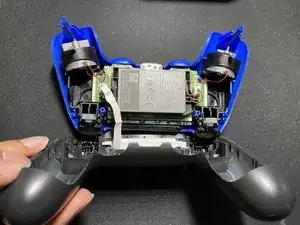

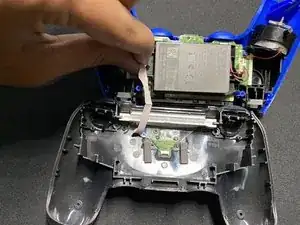


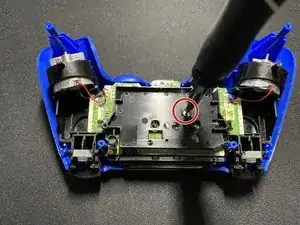
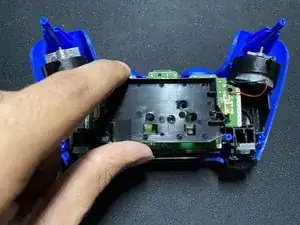

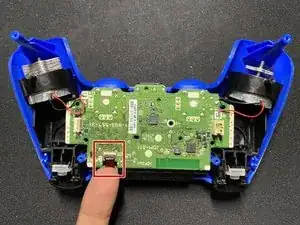
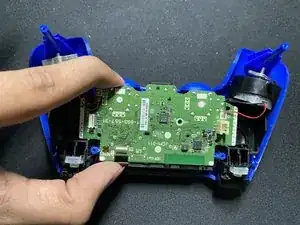








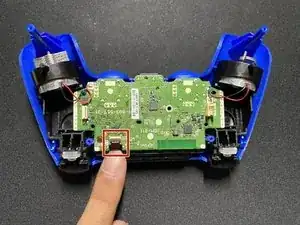




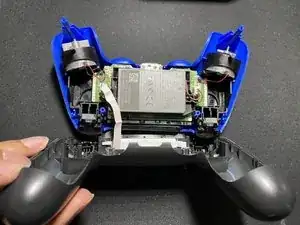




This actually breaks the clips on the upper left and right side of the top cover.
You can see it happen on their screenshots as well. It doesn’t matter too much because it gets assembled without an issue.
GlossGhost -
I think this is for telling if someone has broken into their controller, as I couldn’t find a way to open the controller without breaking this clip. The controller works perfectly fine without it, but its annoying its there.
Cameron -
It’s perfectly doable once you know where they are, just slide a prong between the case pieces, and twist in a way that “unlocks” the clips. All of my clips are intact after studying the images for a bit
Franz Rolfsvaag -
Hu… didn’t break either of mine.
Jake Fatwin -