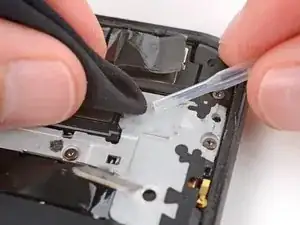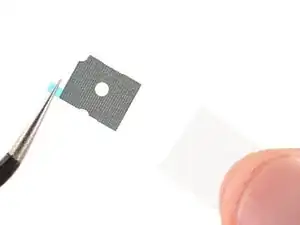Introduction
This repair guide was authored by the iFixit staff and hasn’t been endorsed by Google. Learn more about our repair guides here.
Follow this guide to apply new flash unit adhesives in your Google Pixel 8a.
Tools
Parts
-
-
Use tweezers to remove the conductive tape adhesive from the top right corner of the motherboard cover.
-
Use the flat end of a spudger to scrape up any remaining bits of adhesive.
-
Use a pipette or syringe to apply a few drops of highly-concentrated isopropyl alcohol (over 90%) to the adhesive residue and wipe it away with a microfiber cloth.
-
-
-
Remove the conductive tape adhesive from its larger clear backing and put it into place with the tab on the right.
-
Use the flat end of a spudger to press down and secure the conductive tape.
-
Remove the remaining liner.
-
-
-
Check the condition of the adhesive on the bottom of the flash unit.
-
If the adhesive is undamaged and still sticky, you can skip the rest of this guide and return to your original repair guide.
-
If the adhesive is damaged or no longer sticky, follow the next three steps to replace it.
-
-
-
Use a spudger and tweezers to carefully scrape up and remove the old adhesive from the bottom of the flash unit.
-
Use a pipette or syringe to apply a few drops of highly-concentrated isopropyl alcohol (over 90%) to the adhesive residue and wipe it away with a microfiber cloth.
-
-
-
Remove the flash unit adhesive from its larger, clear liner and put it into place on the bottom of the flash unit.
-
Use the flat end of a spudger to press down and secure the adhesive.
-
Remove the remaining liner.
-
-
-
Firmly press the flash unit into place on the logic board cover to secure it with the adhesive.
-
Return to your original guide and continue with reassembly.
-
Repair didn’t go as planned? Try some basic troubleshooting, or ask our Answers community for help.