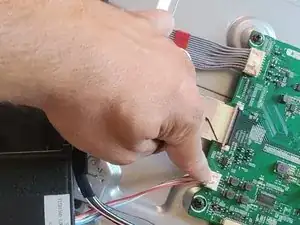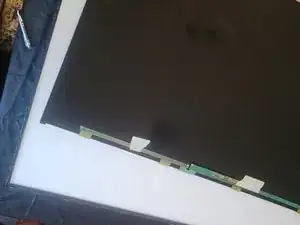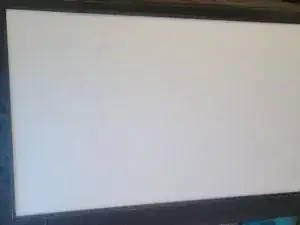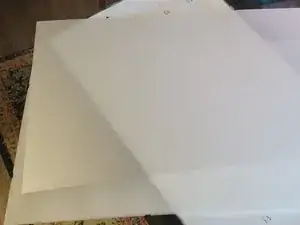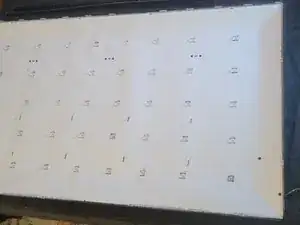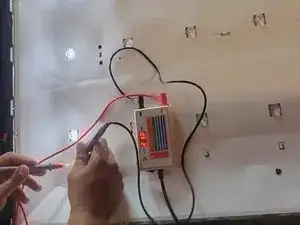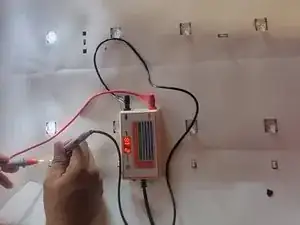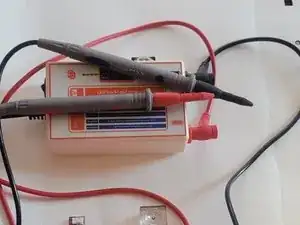Introduction
Welcome to my comprehensive guide on troubleshooting and repairing backlight LED issues in your SHARP LC-55Q7530U TV. This guide helps you fix the common issue of a black TV screen or a TV screen rapidly turning on and off. By following clear, step-by-step instructions, you'll learn to diagnose backlight problems, disassemble your TV, identify faulty components, and perform replacements.
This guide has a moderate difficulty level, making it accessible to individuals with basic electronics knowledge.
Tools
Parts
-
-
Check for Backlight Failure: if the TV screen is completely dark, or it turns on and turns back off instantly, there is likely a backlight problem.
-
-
-
Start with opening the TV stands. Start by removing the screws on the back panel. Carefully open the back panel, then gently pry open the housing, being careful not to damage internal components.
-
-
-
Use a Phillips screwdriver (size #1) to unscrew the screws. Once you have removed the screws, gently pry off the cover using your fingers or a flat tool.
-
Carefully unplug the wires from their connectors.
-
With all screws and wires detached, lift the speaker unit gently out of its spot, holding it from the sides or bottom to prevent any damage.
-
-
-
To disassemble the on/off button, remove the surrounding panel or cover, then unscrew any screws holding the button in place. Carefully disconnect any wires or connectors; this will allow you to separate the button from the device.
-
To remove the LCD screen, attach suction cups to opposite ends, apply even pressure, and gently lift the creek from the device. Ensure careful handling to avoid damage.
-
-
-
Wipe the LCD screen clean with the microfiber cloth to ensure a good grip. Firmly press a suction cup onto the center of the screen, eliminating air bubbles to create a seal. Apply gentle, even pressure to lift the screen slightly.
-
If resistance is encountered, gently wiggle the suction cup to create a gap. Carefully move the suction cup or use your fingers to widen the gap, maintaining gentle, even pressure. Continue lifting the screen, moving the suction cup around the edges, until it is completely detached.
-
-
-
Inspect Backlight LEDs. Look for burnt-out LEDs, which might appear dark or black. If you find faulty LEDs, they need to be replaced.
-
Use a multimeter or Backlight Tester to test the voltage output of the LED driver board. If the voltage is incorrect, the LED driver board might be faulty and needs replacement.
-
-
-
If individual LEDs are the issue, you can replace them by using soldering kits and a compatible replacement LED strip. Make sure to get a model compatible with your TV.
-
-
-
Carefully reassemble after replacing the faulty components, making sure all connections are secure.
-
Plug in the TV and turn it on to see if the backlight issue is resolved. Monitor the TV for some time to ensure the problem doesn’t recur.
-
Repairing your TV's backlight LED issues is entirely achievable with the right guidance and tools. In this process, we've covered essential steps from diagnosing the problem to safely disassembling the TV and identifying faulty components. By using a systematic approach and being meticulous in handling both the hardware and electronic components, you can successfully address backlight problems.