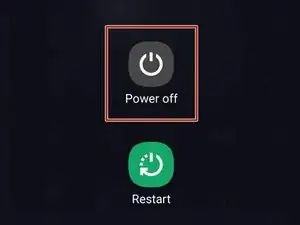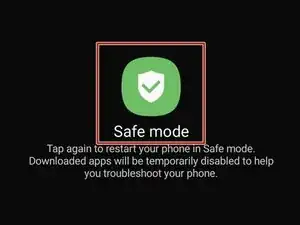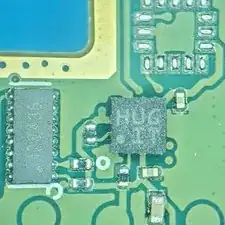Introduction
Use Safe Mode removes non essential apps from the startup process, leaving only vital things running. You can use it on your Galaxy phone to , or point you further towards a hardware fault.
Tools
-
-
Press and hold the the Volume Down and Power (Bixby) buttons.
-
If either of these buttons is not functioning, you can also use two fingers and swipe down from the top of the screen to get the Power Option in the notifications tray.
-
Conclusion
Once in Safe Mode see if the issue is resolved. If so, an application could be at fault.