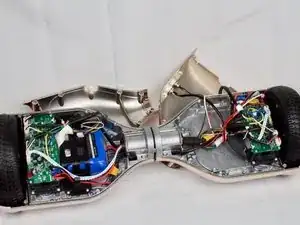Introduction
The battery is one of the most critical components of the Hover-1 Matrix hoverboard. It powers the device, enabling smooth operation and consistent performance. Over time, however, the battery may degrade or become damaged due to regular use, overcharging, or exposure to extreme temperatures. These issues can result in reduced performance, shorter ride times, or, in severe cases, a hoverboard that will not power on. Fortunately, replacing the battery is a straightforward process that can restore your hoverboard to optimal working condition.
It’s important to address potential warning signs of a damaged battery, such as excessive heat during charging, noticeable swelling, or a hoverboard that shuts off unexpectedly. Swollen batteries pose a safety risk and should be handled with extreme care to avoid punctures or leaks, which could lead to fires or harmful chemical exposure.
Before beginning the replacement, ensure you work in a safe, ESD-protected environment to avoid damaging electronic components. Always disconnect the power and handle the device with care to prevent further damage. Proper disposal of the old battery is essential; many local recycling centers or electronics retailers accept used batteries for safe disposal.
For additional safety tips and resources, consult the manufacturer’s official guide or review online tutorials specific to the Hover-1 Matrix. This guide will walk you through the necessary steps to safely and efficiently replace the battery, helping you get back to enjoying your ride with confidence.
Tools
Parts
-
-
Remove the twenty screws from the top outer cover using a Phillips #1 screwdriver.
-
Lift the left and right sides of the outer cover away from the rest of the hoverboard.
-
-
-
Move the plastic cover from the top of the battery.
-
Unplug the cables that connect to the battery and remove the battery from the hoverboard.
-
To reassemble the device, follow these instructions in reverse order.