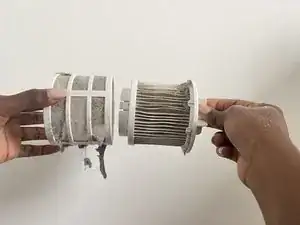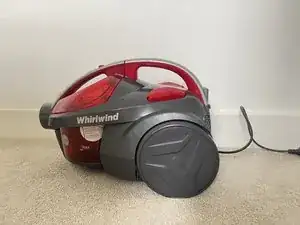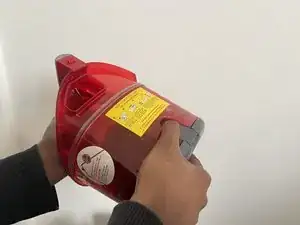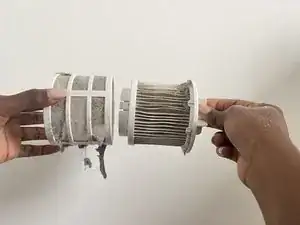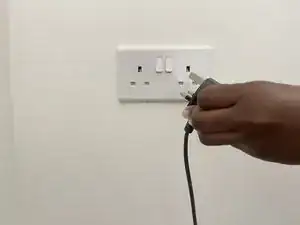Introduction
This comprehensive guide will provide you with easy-to-follow, step-by-step instructions on how to locate, remove, and replace the filter in your Hoover Whirlwind Bagless #SE71WRO1 vacuum cleaner. If the suction from your vacuum is reduced, it may be that the filter is full and needs to be cleaned or replaced. Use this guide to replace or clean the filter of your Hoover Whirlwind Bagless #SE71WRO1 vacuum.
A clean filter allows your vacuum to operate at peak efficiency, capturing dust, dirt, and allergens effectively. Be mindful when disassembling the filter box so as not to cause the latch to break. Whether you're a seasoned DIY enthusiast or someone new to household maintenance tasks, these instructions are designed to be clear and accessible, helping you to perform this important task with confidence!
Tools
-
-
Unplug the vacuum cleaner from the power outlet to ensure safety while performing maintenance.
-
-
-
Slide the switch down on the dust bin container handle to release it from the vacuum.
-
Pull the dust bin from the vacuum.
-
-
-
Hold the dustbin with one hand and press the button on the side to release the bottom lid and access the filter.
-
-
-
Plug the vacuum cleaner back into the power outlet.
-
Turn it on to ensure everything is functioning correctly and the vacuum suction has improved.
-
To reassemble your device, follow these instructions in reverse order.