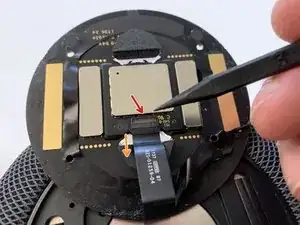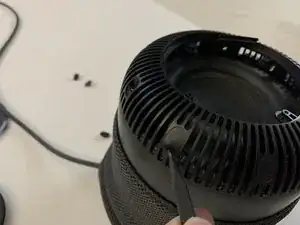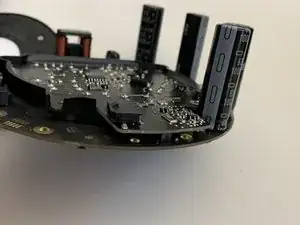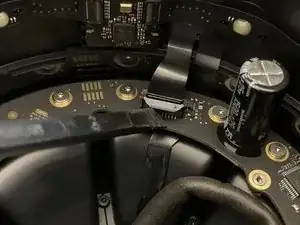Introduction
Tools
-
-
Remove four T6 screws.
-
Using a hair dryer on hot, soften the adhesive holding the touch pad assembly to the top frame.
-
Using a guitar pick, carefully pry up the touch pad.
-
-
-
Maneuver the touch assembly board up from the top frame.
-
Flip the retaining lever upwards with a spudger to release the ribbon cable.
-
Remove the ribbon cable from the connector.
-
-
-
Remove the four T6 screws securing the touch surface support disc to the lid and slide the 3D mesh fabric sleeve downwards.
-
Remove the touch surface support frame disk from the HomePod.
-
-
-
Flip the logic board up and using a spudger, carefully pry the retaining lever upwards.
-
Pop the ribbon cable straight upwards and out. This cable has "ears" on each side and doesn't not slide into the connector.
-
-
-
Using a spudger, remove the nine rubber screw caps.
-
Using a Torx T6 screwdriver, remove the nine T6 screws securing the top to the main housing.
-
-
-
Using a hairdryer on high heat, aim the hairdryer as shown and heat the perimeter just below the seam where the top meets the main housing.
-
This step is critical. If you have trouble with the next step, repeat the heating process in the trouble area.
-
-
-
This step requires significant force even with plenty of heat applied in the previous step.
-
Insert a wide flat blade screwdriver wrapped in 1-2 layers of electrical tape.
-
You will need to apply a fair amount of pressure to wedge the screwdriver head in the small gap.
-
Pull the top cover straight up. This will need to be done in four sections.
-
-
-
Remove the six Torx T6 screws securing the woofer.
-
Carefully lift the woofer out by it's edges and slip the logic board ribbon cable through.
-
-
-
Support the woofer on the top edge of the HomePod with your hand.
-
With your other hand, reach inside and squeeze the tab on the connector and pull strait up to disconnect the woofer from the amplifier board.
-
Remove the woofer from the HomePod.
-
-
-
Using a spudger, push the silicone grommet through the upper ring.
-
Remove the upper ring from the HomePod.
-
-
-
With the upper ring removed, remove the grommet from the ribbon cable.
-
Rotate the middle ring counter clockwise to unscrew it from the HomePod.
-
-
-
Push down on the locking tab and pull in the direction of the arrow.
-
Remove the four Torx T6 screws securing the power supply to the amplifier board.
-
-
-
Disconnect the ribbon cable connecting the amplifier board to the logic board.
-
Remove the 14 Torx T6 screws securing the amplifier board to the 7 tweeters.
-
Carefully lift out and remove the amplifier board from the HomePod.
-
-
-
Disconnect the 3 ribbon cables from the Microphone board.
-
Using a hair dryer, heat the microphone board from the back side.
-
Using a plastic spudger, remove the PCB from the housing.
-
-
-
This is difficult to do, but with two spudgers and a finger nail, it's possible.
-
Using one hand to depress the 2 spiders and a finger nail to depress the 3rd clip, use your free hand to unscrew (counter clockwise) the tweeter retaining ring.
-
To reassemble your device, follow these instructions in reverse order.
6 comments
Probably one of the hardest Apple product I've disassembled, took me almost an hour to remove the top.
Thank you for your guide!
Lulucmy -
My homepod was knocked off a table during a party and started buzzing like crazy with any bass. I was able to follow this, and remove the woofer with no problems. turns out the woofer cage had bent unsealing the woofer, i was able to hammer it straight, reassemble, and it works perfectly again. THANK YOU.
mn mongo -
What's the best way to test the PSU? My HomePod bricked, I disassembled it using this guide (Thank you!), the cable checks out, the next suspect is the PSU.
yarikos -