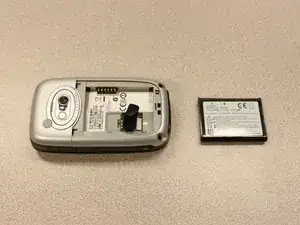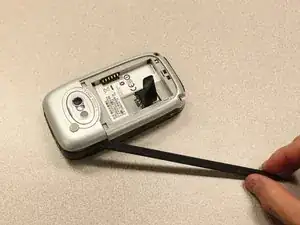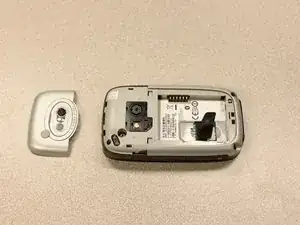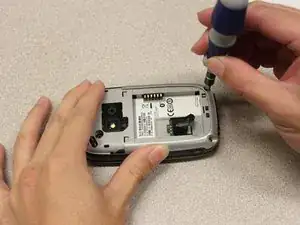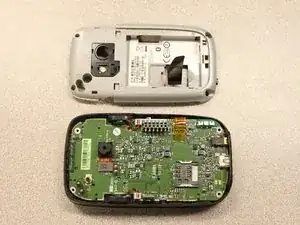Introduction
If your HTC Wizard 200 is frequently restarting, not turning on, or not transferring data, you may need to replace the motherboard. The motherboard is the control panel of the phone.
Follow the below steps to replace your HTC Wizard 200 motherboard.
Note: The motherboard is a very delicate structure and must be handled with care.
Tools
-
-
To expose the battery, remove the outer case with your fingernail.
-
Remove the battery by pulling the black tab.
-
-
-
Insert the flat end of an iFixit opening tool between the side and inner covers to create a gap.
-
Work the tool around the edges until all the clips release.
-
Conclusion
To reassemble your device, follow these instructions in reverse order.