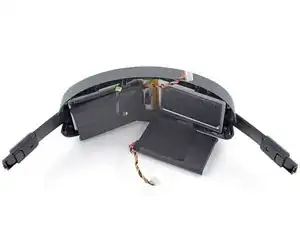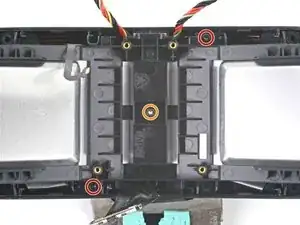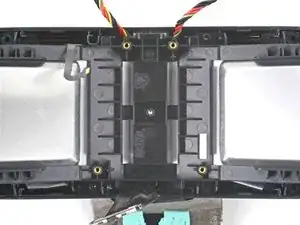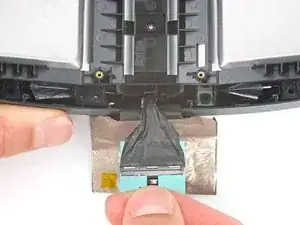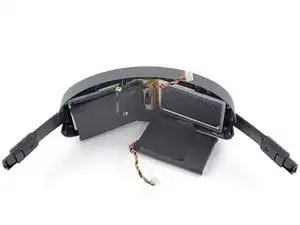Introduction
Tools
-
-
Use a T5 Torx screwdriver to remove the three screws securing the front metal battery enclosure:
-
Two 11.8 mm-long screws
-
One 4.8 mm-long screw
-
Conclusion
To reassemble your device, follow these instructions in reverse order.