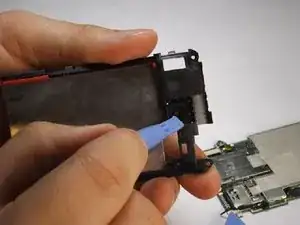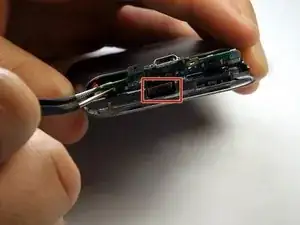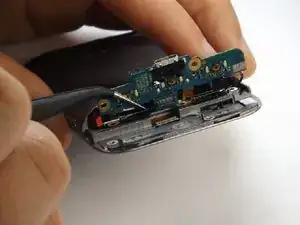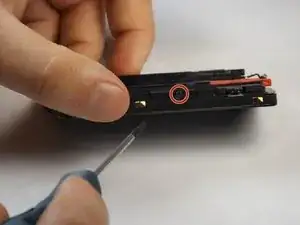Introduction
The camera on your phone may be scratched, cracked, dirty, malfunctioning, etc. therefore, you may need to remove the problematic electronics and replace them.
Tools
-
-
Pull on the red tab to slide the battery out.
-
Take out the battery.
-
Replace with new battery.
-
-
-
After the screws are removed, fold circuit panel upwards, exposing the phone's primary buttons.
-
In order to remove the circuit board you must disconnect the labeled component.
-
-
-
Rotate your HTC Freestyle so that the main screen is facing upward and toward you.
-
Use a plastic opening tool to pry the screen and electronic internals apart from the main phone housing.
-
-
-
Orient the component so that the battery compartment and camera are facing upwards.
-
Use the #00 Phillips screwdriver to remove the exterior screws that are holding the piece together.
-
-
-
Once the screws are removed, the motherboard can be separated from the other components after prying open the gold-colored clamps hidden underneath the battery compartment.
-
Rotate the phone 180 degrees and pry the second clamp that is located on the other side of the component.
-
The motherboard will then easily be removed from the rest.
-
-
-
Once the screen and motherboard are separated, use a plastic opening tool to pry along the edges of the touchscreen. **Note, the use of a heat gun/heating element will help loosen the adhesive from behind the screen to make prying less physically straining.
-
The screen should now be fully removed.
-
-
-
The camera should still be attached to the battery compartment and can be removed by pushing directly on the lens with either a finger or plastic opening tool.
-
To reassemble your device, follow these instructions in reverse order.