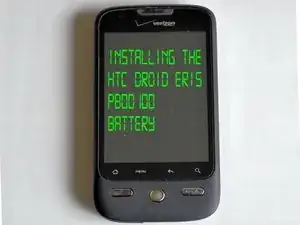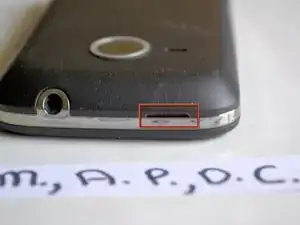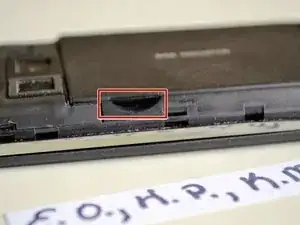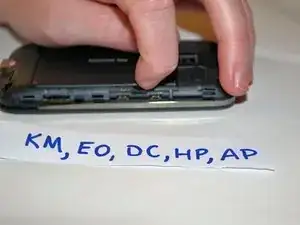Introduction
This quick and easy guide will teach you how to replace/install a battery in the HTC Droid Eris. Beginners, intermediates, and experts may find this helpful. You may need to replace your battery if it will not completely charge, only works when plugged in, drains quickly after charging, or shuts down unexpectedly. Be sure to handle each part carefully, causing damage to them could make your phone unusable. This should only take 15 minutes if you have all the tools needed. It is best done in a well-lit area.
Tools
-
-
Place the device on a flat surface with the headphone outlet/jack facing away from you.
-
Place one of your fingers on the opposite corner of the headphone outlet/jack where there is a sliver of space. Be sure not to touch the front screen.
-
-
-
Once the cover is off, lay the device on a flat surface with the screen facing downward. Use one hand to hold the device in place with the half-moon gap facing away from you [marked].
-
The square piece in the center of the phone is the battery. With your free hand, stick one of your fingers in the marked gap. Pull gently upwards towards you to remove.
-
To reassemble your device, follow these instructions in reverse order.