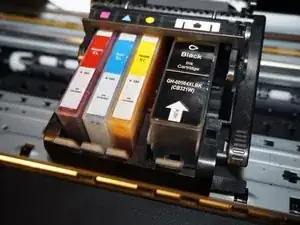Introduction
Guide on how to replace the HP B210a printhead.
-
-
Remove the ink cartridges from the printer. Install the shipping caps or put the ink cartridges in a plastic bag.
-
-
-
When the printer is unplugged, lift the lever up and remove the printhead.
-
Remove the printhead as shown. IMPORTANT: Leave the scanner lid open, or put a note near the printer.
-
-
-
Using an alcohol wipe, clean the printhead interface on the printer before installing the replacement part to avoid any errors like Ink System Failure.
-
Conclusion
To reassemble your device, follow these instructions in reverse order.