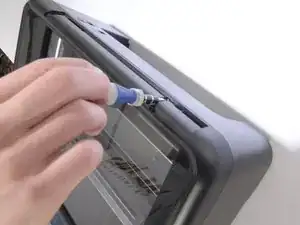Introduction
If your HP Photosmart D110a (also known as HP Photosmart D110 series) is experiencing symptoms such as failure to power on, persistent error messages, connectivity issues, or irregular operation, the motherboard may need replacement. A faulty motherboard can manifest in various ways:
- Printer won't turn on or stays stuck on the startup screen
- Control panel unresponsive or displaying error codes
- Unable to connect to wireless network
- Print jobs failing to process
- Scanner or copy functions not working
Before proceeding with this repair:
- Verify the issue isn't caused by software problems by performing a printer reset
- Back up any stored printer settings as they will be lost after motherboard replacement
- Ensure you're working in a static-free environment as the motherboard is sensitive to electrostatic discharge
- Disconnect the printer from power and remove any installed ink cartridges
This repair requires careful handling of delicate ribbon cables and electronic components. While not technically complex, it's recommended to attempt this guide with 2 or more people to help manage the printer's weight and components during disassembly.
Required Tools:
- T-9 Screwdriver
- Needle-Nose Pliers
Tools
-
-
Pull down both front panels to open the printer. Lift the scanner flap upward by pulling down on it; there are two mouth pieces that need to be pulled down.
-
Adjust the flap covering the scanner upward, as shown.
-
-
-
Locate the three screws on top of the printer.
-
The orange circle shows a fourth screw located behind the power panel. Ignore this one for now, as directions to remove this screw are in Step 5.
-
-
-
Reach inside the printer's front opening.
-
Press the small clip behind the power button.
-
Pull the panel out from right to left.
-
-
-
Have one person lift the hood 2-3 inches.
-
Have the other person disconnect the three cables from the motherboard (the green PCB) to the hood by gently pulling upward on them.
-
Remove the hood completely.
-
-
-
Use a T9 Torx Security screwdriver to remove the three screws securing the motherboard.
-
With your fingers or a spudger, remove the cables and ribbon cable by gently pulling them free from their sockets.
-
To reassemble your device, follow these instructions in reverse order.