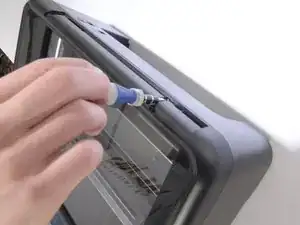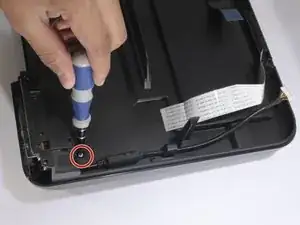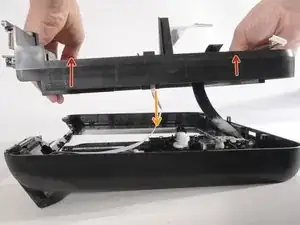Introduction
Considering the steps in this guide were completed by 2 people, it is recommended to attempt this guide with 2 or more people.
Required Tools
- T-9 Screwdriver
- Needle-Nose Pliers
Tools
-
-
Pull down both front panels to open the printer. Lift the scanner flap upward by pulling down on it; there are two mouth pieces that need to be pulled down.
-
Adjust the flap covering the scanner upward, as shown.
-
-
-
Locate the three screws on top of the printer.
-
The orange circle shows a fourth screw located behind the power panel. Ignore this one for now, as directions to remove this screw are in Step 5.
-
-
-
Reach inside the printer's front opening.
-
Press the small clip behind the power button.
-
Pull the panel out from right to left.
-
-
-
Have one person lift the hood 2-3 inches.
-
Have the other person disconnect the three cables from the motherboard (the green PCB) to the hood by gently pulling upward on them.
-
Remove the hood completely.
-
-
-
With the screw removed, separate the two pieces of the hood by lifting it vertically.
-
Carefully pull down the white ribbon cable through the top piece of the hood.
-
-
-
To release the LCD, locate the two mounting slots, and push the sloped slides inward to release the LCD from its slots.
-
-
-
Slide the LCD module downward to remove it from its holders.
-
The large ribbon wire from the LCD can be detached if needed.
-
To reassemble your device, follow these instructions in reverse order.