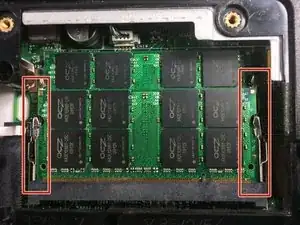Introduction
In this guide, we will explain in a few short steps the process that will need to be taken in order to replace either of the RAM cards inserted in the laptop.
Tools
-
-
Remove fifteen 7.0mm PH0 screws.
-
Remove five silver 4.0mm PH 0 screws inside the cavity for the battery.
-
Conclusion
To reassemble your device, follow these instructions in reverse order.