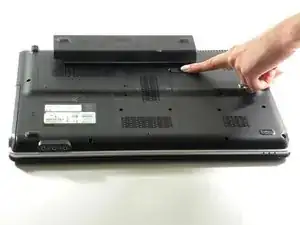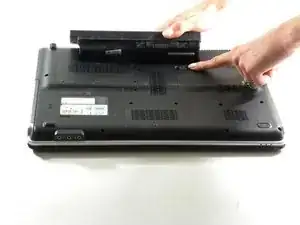Introduction
If you need to replace your HP Laptop (HP Pavilion dv6-1245dx) battery, use this guide.
The battery supplies power to the device, enabling it to work without a power cord. The laptop will either be drained of power faster or won’t power on with a faulty battery. Eventually, laptop batteries will rapidly drain after going through a repeated amount of charge cycles. If the battery drains faster than usual, you should replace your battery.
A punctured battery can cause a dangerous fire. If your battery is swollen, take appropriate precautions.
Before using this guide, make sure to turn off any external source of power connected to your device.
-
-
Place the new battery into the battery bay, making sure the connectors are lined up so the battery can click into place.
-
To reassemble your device, follow these instructions in reverse order.