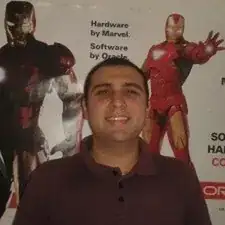Introduction
The access only requires unplugging the power cable, the battery and removing a single compartment cover.
The type of memory is a DDR2 with SO-DIMM form factor, it has 2 slots, and it comes with 2GB each one from the factory, making a total of 4GB of memory.
According to the manufacturer, it admits up to 8GB of memory, however, 4GB DDR2 type DIMMs are very scarce and expensive; therefore I do not recommend them.
Although the factory modules have a frequency of 667mhz, the 800mhz modules should work, as the system must be able to lower their frequency to 667mhz.
Tools
Parts
-
-
Verify the laptop model. Remove the power cable.
-
The battery only requires to move a latch to the left. With this, it comes out by itself.
-
-
-
Use a #0 phillips screwdriver to remove the RAM container cover.
-
Remove the hooks that hold the memories.
-
You can place new memories type DDR2, size SO-DIMM.
-
To reassemble your device, follow these instructions in reverse order.