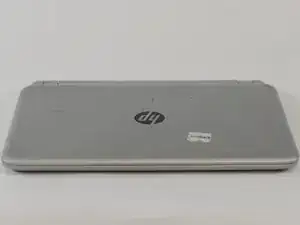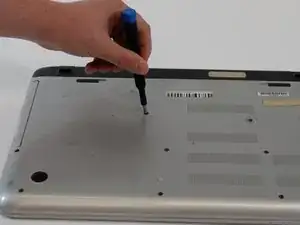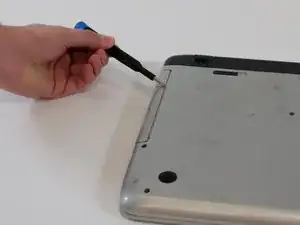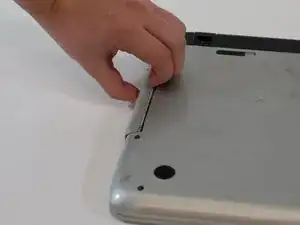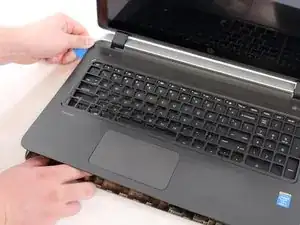Introduction
This repair guide is for the HP-Pavilion 15-p043cl Wi-Fi card. This Wi-Fi card is responsible for wireless connection to the internet and Bluetooth devices. If your device won't connect to the internet or is slow then this may be your issue. The troubleshooting guide for the Wi-Fi card can be found here.
Tools
-
-
Use a #1 Phillips screwdriver to remove the single 8 mm screw that secures the optical drive.
-
-
-
Flip laptop to make the backplate face up.
-
Use a #1 Phillips-head screwdriver to unscrew all eleven 8 mm bottom case screws.
-
-
-
Pull out the battery by positioning the switch with the lock symbol on unlock and pushing the switch with the battery towards the center of the laptop
-
-
-
Flip over the laptop so the HP symbol is facing up.
-
Open the lid of the laptop.
-
Using the spudger, pry between the case and keyboard/mousepad area.
-
-
-
Unplug the black and white wires from the Wi-Fi card.
-
Unscrew the 4 mm screw holding the Wi-Fi card in place.
-
Gently pull up and away from the motherboard to pop out the card.
-
To reassemble your device, follow these instructions in reverse order.