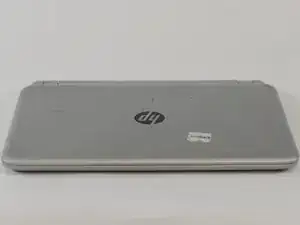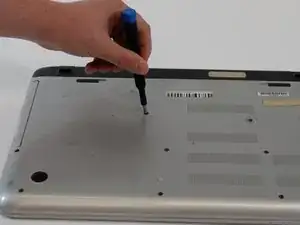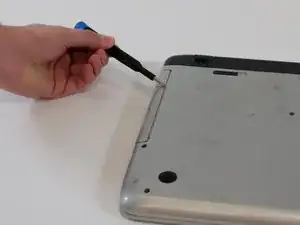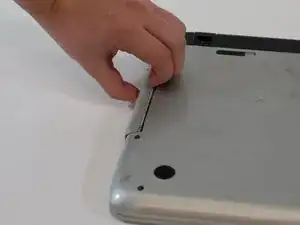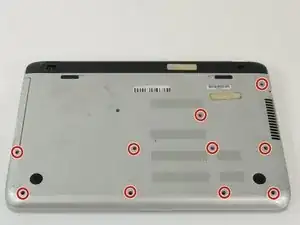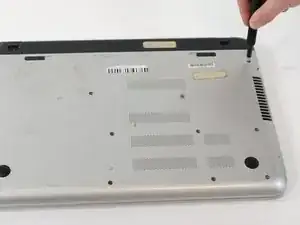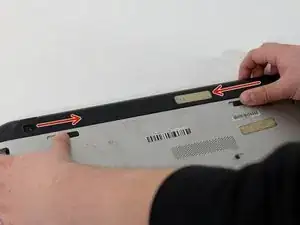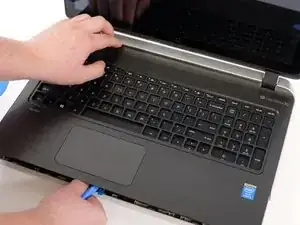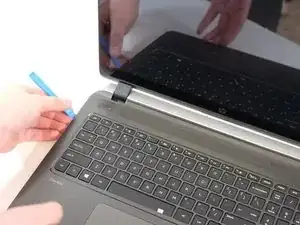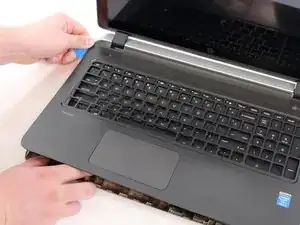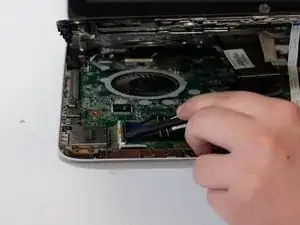Introduction
Tools
-
-
Use a #1 Phillips screwdriver to remove the single 8 mm screw that secures the optical drive.
-
-
-
Pull out the battery by positioning the switch with the lock symbol on unlock and pushing the switch with the battery towards the center of the laptop
-
-
-
Flip over the laptop so the HP symbol is facing up.
-
Open the lid of the laptop.
-
Using the spudger, pry between the case and keyboard/mousepad area. Work all the way around the case.
-
-
-
Remove the remaining motherboard screws.
-
Gently lift the motherboard up, towards the screen of the laptop. Remove the remaining display connector.
-
-
-
Locate the RAM.
-
Pull the metal tabs to the side while pulling the RAM module out and slightly up.
-
Conclusion
To reassemble your device, follow these instructions in reverse order.