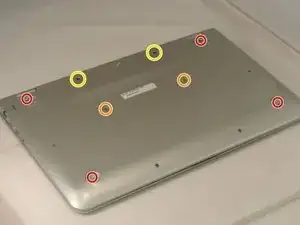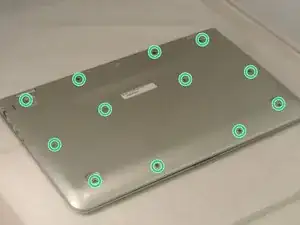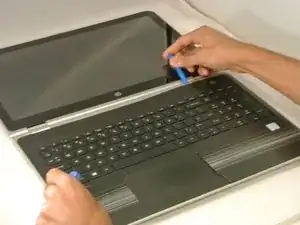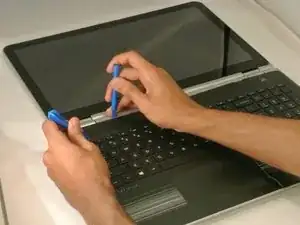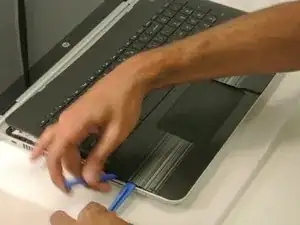Introduction
This guide will assist you in replacing the keyboard cover on your HP Pavilion 15-bk020wm device. Your device might need this replacement due to rough handling. This is also a prerequisite guide for further device dismantling.
Tools
Parts
-
-
Remove the 4 computer feet. (Our device didn't have these; they can be taken off with a plastic spudger.)
-
Remove the two screw cover strips.
-
Remove the two screw cover plugs.
-
Unscrew all 12 screws (size: Phillips M2.5×7.0 ) from the bottom of the computer.
-
-
-
Turn the computer over to the front.
-
Open the laptop.
-
Use a plastic pry tool to pry up the keyboard cover near the hinge on both the right and left side, and work your way towards the touchpad.
-
To reassemble your device, follow these instructions in reverse order.
One comment
two questions
Where can i get these tools?
Will these instructions work for HP Notebook - 15-db0019au ?