Introduction
Tools
-
-
Carefully wedge a plastic opening tool between the edges of the screen to.
-
While the tool is underneath the edges, move the tool around the screen to remove the black bezel.
-
-
-
Detach the ribbon cable from the back side of the screen.
-
When you have detached the ribbon cable from the back side, remove the display from the computer.
-
Conclusion
To reassemble your device, follow these instructions in reverse order.
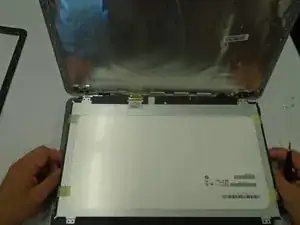
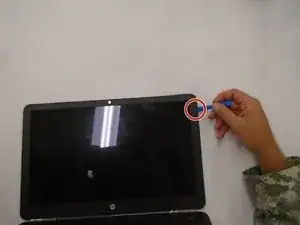

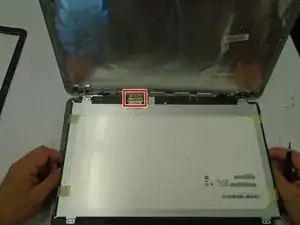
Note that the bezel may have a strip of double-sided tape sticking it to the screen
Mike Hadjimichael -