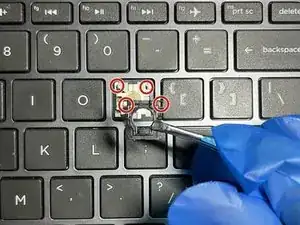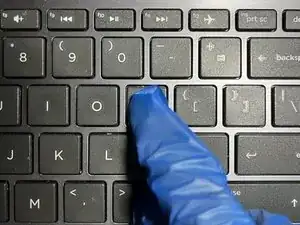Introduction
Laptop keys often become inoperative due to various issues, including illegible letters, internal key damage, or keys loosening over time.
This guide provides step-by-step instructions for replacing keys on an HP Pavilion 15-ab121dx. The process of removing the key hinge from the keyboard can be delicate and challenging for many. Therefore, this guide offers a detailed and easy-to-follow approach to carefully replacing keys on your keyboard.
When replacing a key hinge remember to use the appropiate tools like a nylon spudger. While some may opt for a flathead screwdriver, it's important to note that a flathead screwdriver is not ESD safe and it should not be used for prying, so if a user accidentally slips and prods a more delicate component like the battery or motherboard, damage could ensue.
Before you begin this repair, make sure that your laptop is off and unplugged from the power adapter.
Tools
Parts
-
-
Align the keycap as accurately as possible and press down on the keycap until it clicks into place.
-