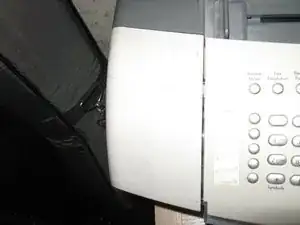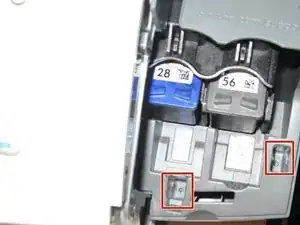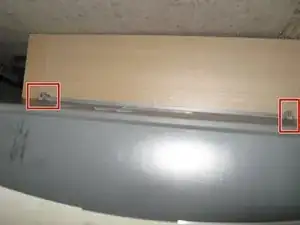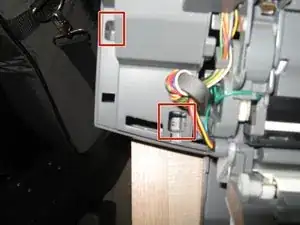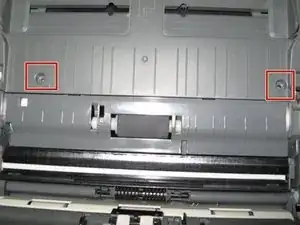Introduction
Tools
-
-
You might have a hard time getting your screwdriver to fit into some of the screw holes.
-
There's a panel on the left side of the printer that has two screws under it. You might have a hard time getting that off too.
-
-
-
Screw holes are outlined in red.
-
There are two on the right side under the ink carriage access door.
-
There are two in the back.
-
There are two under the lefthand panel opposite the ink carriage access door.
-
Conclusion
To reassemble your device, follow these instructions in reverse order.