Introduction
If you find your once-zippy HP Envy x360 15m-bq021dx laptop struggling to hold a charge, it might be time to consider a battery replacement. Replacing the battery not only breathes new life into your laptop but also ensures uninterrupted productivity and enjoyment. This guide is tailored to walk you through the process of replacing the battery in your HP Envy x360 laptop, empowering you to revive your device and extend its lifespan.
Before diving into the process, make sure to review the troubleshooting page; oftentimes too many processes are running in the background. Armed with this information, you’ll be able to embark on this DIY journey, ensuring your laptop operates at its full potential once more.
Be sure to power off the computer and wait for the components to cool before starting any procedures.
Tools
-
-
On the back panel of the device, remove the four (4) M2.5xL6 screws at the top of the photo using a Phillips #0 screwdriver.
-
Unscrew the three (3) screws at the bottom of the photo using a T5 Torx screwdriver.
-
-
-
To remove the back cover, use the black spudger to lift up on the edges of the cover.
-
Use a suction cup to assist in lifting the back cover
-
-
-
Using the Philips #0 screwdriver, remove the final screw from the battery connected to the SSD storage unit.
-
To reassemble your device, follow these instructions in reverse order.
One comment
Mr. Reihart thank you for this information, could you also say what battery to purchase as a replacement for the 15m -bq.
J r -


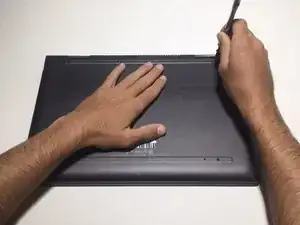

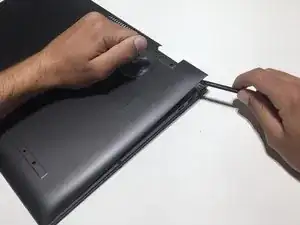

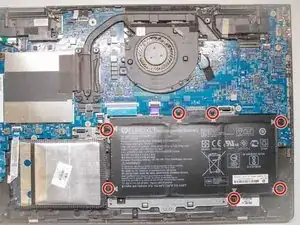
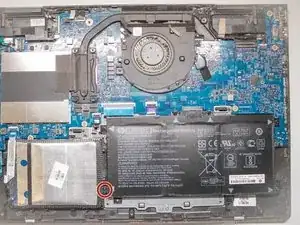

In the second step the photo looks like the laptop is still in the same position as the first step, which means, according to the first image, the second image shows someone removing the four screws at the top of the laptop. To be accurate to the text in Step 2, the barcode would appear at the top of the image.
lkmemphis -