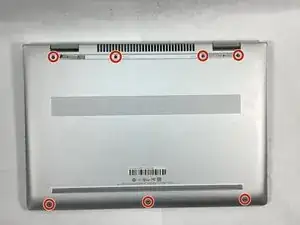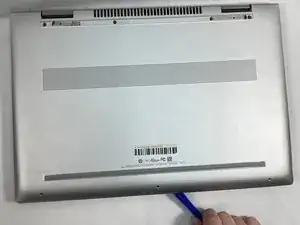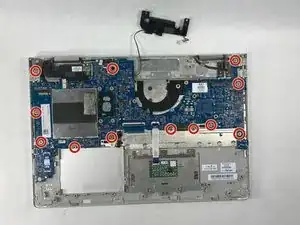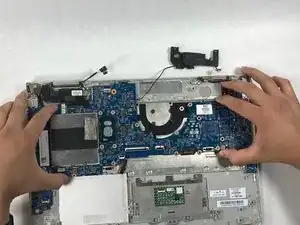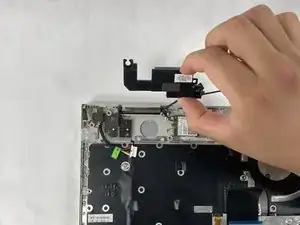Introduction
Use this guide to replace the speakers for the HP Envy x360 15m-bp112dx. Speakers are used to emit sound or songs from a laptop. These should be replaced if there are issues with the audio, the sound is distorted, or no audio comes out.
Tools
-
-
Start by facing the device upside down with the hinge facing away from you.
-
Remove the seven 1 mm Phillips screws.
-
-
-
Use an opening tool to pry the back panel by pushing the bottom cover upwards.
-
Place the bottom cover away from the laptop.
-
-
-
Remove the hard drive by pulling it out vertically.
-
Remove the plastic casing around the hard drive by peeling it back.
-
-
-
Carefully peel back the tape connecting the heat sink to the fan assembly.
-
Loosen the four 1 mm Phillips screws retaining the fan assembly.
-
Remove the three 2 mm Phillips screws.
-
-
-
Unplug the thin cable connected to the fan, pulling horizontally.
-
Carefully peel back the connected tape.
-
-
-
Open the tab connected to the right speaker cord, prying it with a plastic opening tool upwards.
-
Pull out the speaker cord horizontally.
-
-
-
Remove the right speaker, pulling upward carefully.
-
While pulling on the speaker, unwind the cord around the plastic clips to free the speaker and place it to the side.
-
-
-
Unclip the ribbon cable using a plastic opening tool to flip up the black ZIF connector locking flap.
-
Remove the ribbon cable by pulling it out horizontally.
-
-
-
Unclip the second ribbon cable using a plastic opening tool to flip the black ZIF connector locking flap up.
-
Remove the ribbon cable by pulling it out horizontally.
-
-
-
Unclip the third ribbon cable using a plastic opening tool to flip up the black ZIF connector locking flap.
-
Remove the ribbon cable by pulling it out horizontally.
-
-
-
Unclip the fourth ribbon cable using a plastic opening tool to flip up the black ZIF connector.
-
Remove the ribbon cable by pulling it out horizontally.
-
-
-
Remove the two 1.5 mm Phillips screws.
-
Carefully peel the tape back.
-
Pull the left speaker cord around the plastic clips.
-
To reassemble your device, follow these instructions in reverse order.