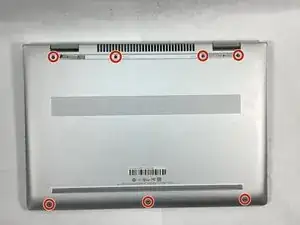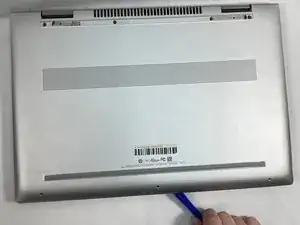Introduction
Use this guide to replace the fan for the HP Envy x360 15m-bp112dx. The fan is used to cool down the computer components, as overheating causes major issues. Some reasons to remove or replace the fan include the fan not working, the fan is unable to cool down the system due to to reduced speed from particles lodged in the fan, and the fan is making noise.
Tools
-
-
Start by facing the device upside down with the hinge facing away from you.
-
Remove the seven 1 mm Phillips screws.
-
-
-
Use an opening tool to pry the back panel by pushing the bottom cover upwards.
-
Place the bottom cover away from the laptop.
-
-
-
Remove the hard drive by pulling it out vertically.
-
Remove the plastic casing around the hard drive by peeling it back.
-
-
-
Carefully peel back the tape connecting the heat sink to the fan assembly.
-
Loosen the four 1 mm Phillips screws retaining the fan assembly.
-
Remove the three 2 mm Phillips screws.
-
-
-
Unplug the thin cable connected to the fan, pulling horizontally.
-
Carefully peel back the connected tape.
-
To reassemble your device, follow these instructions in reverse order.