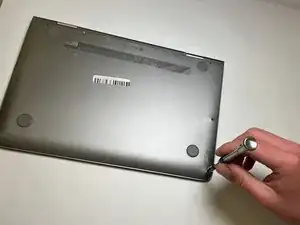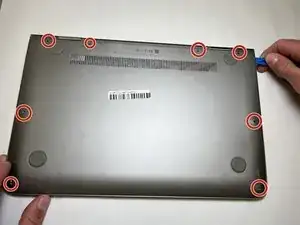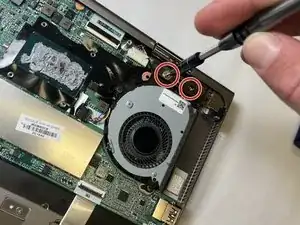Introduction
The power jack on the HP Envy x360 13-y013cl can wear out or become dislodged over time. This guide shows a complete replacement procedure for the power jack. The power supply is critical to the overall functionality of the computer, delivering charge to the battery. Before using this guide, check for foreign objects lodged in the port. Before starting the guide, ensure to power off the device and disconnect the power jack.
Tools
-
-
Unscrew and remove the 7.8 mm screws with a T5 screwdriver.
-
Use a plastic opening tool to pry the bottom cover off the laptop.
-
-
-
Locate the copper-colored heat sync.
-
Use a JIS #0 screwdriver to remove the four 2.7 mm screws that secure the heatsink.
-
After removing the screws, lift the heatsink directly off the computer.
-
-
-
Locate the right hinge just above the fan.
-
Use a JIS #0 screwdriver to remove two 4 mm screws from the hinge display assembly hinge.
-
Use a JIS #0 screwdriver to remove the 4.2 mm screw from directly below the power jack.
-
-
-
Using the plastic black spudger, pry the hinge back as shown with the red arrow.
-
Continuing with the black plastic spudger, dislodge the power supply's metal frame from the computer.
-
-
-
Disconnect the EH-JST connector and remove the entire power supply from computer (metal frame, wire, and connector).
-
To reassemble your device, follow these instructions in reverse order.