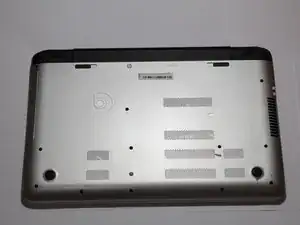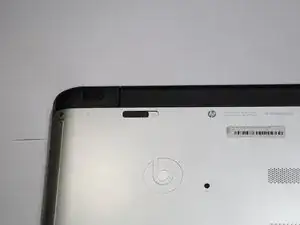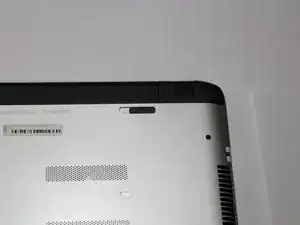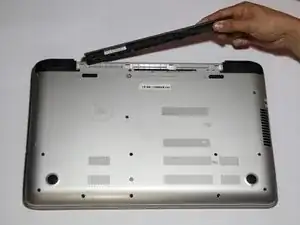Introduction
If you observe a significant reduction in battery life, frequent charging, unexpected shutdowns, or visible physical damage, these may indicate that the battery in your HP Envy TouchSmart m7-k010dx needs replacement. The battery is a rechargeable lithium-ion type that allows you to maintain a sustainable energy flow as long as good maintenance and replacement is done.
-
-
Turn your computer over so that the bottom is facing up.
-
Slide the left black switch towards center.
-
You should see an unlock image exposed to the left of switch if done correctly.
-
-
-
Pivot the loose edge of the battery closes to you by pushing it toward the back of the computer.
-
The battery should slide out freely.
-
To reassemble your device, follow these instructions in reverse order.