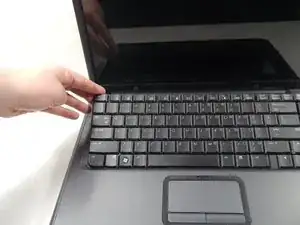Introduction
In this guide, you will learn how to remove the keyboard of the HP Compaq C700 laptop.
Tools
-
-
Locate and unscrew the two screws on the back marked with a small keyboard. These screws hold the keyboard in place.
-
Locate the metal hooks where the keyboard connects to the laptop and use a metal spudger to gently pry up the keyboard.
-
Conclusion
To reassemble your device, follow these instructions in reverse order.
2 comments
er zijn 3 schroeven aan het keyboard
marcel -
there is a third screw holding in the keyboard located under the RAM cover not mentioned in this guide, please make sure you remove that too or else you may end up warping your keyboard like my friend did with his C700.